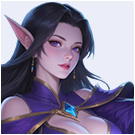[Guides]Game interface
Release Time:2025-08-08 18:36:49
①Function bar
Hero: View your character's information, backpack, mount, and more.
Guide: View all cards and collection progress for the current game version.
Quests: Main Quests, Branch Quests, Daily Quests, Event Quests, and Guild Quests.
Cards: You can check the information of the cards you currently own and edit the deck;
Map: Explore the map portal and view all map chapters and corresponding map levels.
Reputation: View reputation information, reputation earning methods, and the Store.
PVP: Check your PVP score and ranking.Use Honor Medal to redeem cards in the Store.
Friends: View and add friends
Shop:Open packs and purchase items by spending gold or red diamonds.
②Character information description

1- Resource Information: Energy, Gold, Silver, Crystals
2- Character Information: Level, PF, VIP Level
3- Toolbar: Settings, Gift Code, Mail
4- Nickname, Combat Power
③Game guide: Complete quests to earn rewards.
④Chat function: Choose the appropriate chat scenario for interactive chats.
-All:All information gathered here.
-System:System information prompts.
-Public:The speech is visible to other players on the current server.
-Guild:The speech is visible to other members of the guild.
-Trumpet:The speech will be visible to other players on the current server in the form of a ticker at the top.
-Private:The speech will not be visible except to the players you specify.
⑤Event navigation: View various daily and limited-time events.

Previous:KINGS CALL H5 Version FAQ
Related NewsMore+
- Event Rotation Announcement (PST-S2/UTC-S1/SGT-S1) 20251204
- Event Rotation Announcement (PST-S1) 20251204
- 活动轮换公告(PST-S2/UTC-S1/SGT-S1)20251204
- 活动轮换公告(PST-S1)20251204
- 定期更新维护公告 [PST-S2/UTC-S1/SGT-S1] -20251127
- 定期更新维护公告 [PST-S1] -20251127
- Announcement of Regularly Updated Maintenance [PST-S2/UTC-S1/SGT-S1] 20251127
- Announcement of Regularly Updated Maintenance [PST-S1] 20251127
- Kings Call H5· 2026 Content Outlook
- 火焰征程H5 · 2026 年内容展望